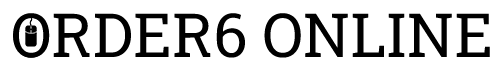Timelapse videography is a mesmerizing way to capture time in motion. Whether shooting a sunset or documenting construction, mastering this art can elevate your media production skills and create captivating visuals.
Timelapse videography is an exciting technique that condenses hours, days, or even months of footage into just a few seconds. By shooting a sequence of still images over time and then playing them back at higher speeds, you can capture stunning transitions often invisible to the human eye. From dramatic weather changes to the bustling movement of a city, timelapse offers a fresh and dynamic way to showcase the passage of time.
Mastering the art of timelapse requires more than just setting up a camera and hitting the record. It’s about understanding how time interacts with motion, light, and perspective. Whether you’re an amateur or a professional seeking to enhance your portfolio, learning how to plan, shoot, and edit time-lapse videos will dramatically improve your storytelling abilities. This guide will walk you through the essential steps of creating breathtaking timelapse media and show you how pairing with video production can create seamless and impactful projects.
1. What is Timelapse Videography?
Time lapse videography is a filmmaking technique where still images are captured at set intervals and played back at average speed. It creates the illusion of time passing rapidly. The method allows for events that typically take hours or days, such as a flower blooming or constructing a skyscraper, to be viewed in seconds. By speeding up the playback, timelapse allows filmmakers to tell a story about time that’s otherwise invisible to the naked eye.
Key Features of Timelapse Videography:
- Intervals: The time between each frame is crucial. Short intervals capture more detail but may require extensive post-processing.
- Duration: The total recording time should align with the story you want to tell. For example, shooting for 24 hours with 10-second intervals will yield just over a minute of footage.
- Frame Rate: Typically, 24 or 30 frames per second are used for playback. Choosing the correct frame rate helps maintain smooth motion without distortion.
This versatile technique can be used in various industries, from nature documentaries to commercial real estate videos, making it an essential tool for storytellers looking to capture the passage of time creatively.
2. Essential Equipment for Timelapse Production
While timelapse may seem simple, the right gear can make or break the quality of your footage. Your equipment should be reliable; some shots may require hours or days of shooting in varying conditions. Here’s a breakdown of the essential tools you’ll need to get started:
Camera
Your choice of camera is the foundation of a successful timelapse. Many DSLR and mirrorless cameras offer built-in timelapse functions, but you may need a professional camera that allows for manual settings for higher-quality results.
- Manual Settings: Control over ISO, aperture, and shutter speed is crucial for adjusting to changing light conditions.
- High Resolution: A higher-resolution camera allows you to zoom in or crop without losing image quality.
Tripod
Stability is non-negotiable in timelapse videography. Any camera movement can ruin the final sequence.
- Solid Construction: A durable tripod can withstand outdoor conditions, whether wind, rain, or uneven terrain.
- Leveling Base: Ensures your camera remains stable, especially for landscape shots.
Intervalometer
An intervalometer is essential for controlling the timing between each shot in your timelapse.
- Built-in vs. External: Some cameras have built-in intervalometers, but an external one offers more customization and reliability.
ND Filters
Neutral density (ND) filters are essential to shoot in bright conditions. They reduce the amount of light entering the lens without affecting color balance.
With the right gear, you can capture consistent, high-quality timelapse footage. Proper planning is critical, so ensure you’re prepared with the right equipment before shooting.
3. Planning Your Timelapse Shoot: What to Consider
Thoughtful planning can prevent potential setbacks before you begin filming. Whether you’re shooting a fast-paced cityscape or a serene natural landscape, several factors must be considered to ensure your timelapse runs smoothly.
Location Scouting
One of the most important considerations is the setting of your timelapse. The location should be visually appealing and have elements that change over time.
- Weather Conditions: Check weather forecasts, as elements like rain, fog, or cloud movement can enhance or hinder your shot.
- Time of Day: Sunrise, sunset, and the golden hour provide excellent lighting conditions for timelapse.
- Permissions: Ensure you have the necessary permissions to shoot, especially in a public or restricted area.
Time and Movement
Timelapse videography shines when there’s a noticeable change over time, such as:
- Dynamic Movement: Choose subjects with inherent movement—clouds drifting across the sky, waves crashing against the shore, or people walking through busy streets.
- Speed of Change: Consider how quickly or slowly your scene will evolve. If the subject is slow-moving (like the opening of a flower), longer intervals between shots are needed.
By pre-planning your shoot, you ensure that you capture the changes you want without wasting time or footage.
4. Executing the Perfect Timelapse: Step-by-Step
Now that you’ve planned your shoot, executing the timelapse is time. Here’s a step-by-step guide to ensure that your filming goes smoothly.
Step 1: Setting Up Your Camera
Once you arrive at the location, carefully position your camera on the tripod, ensuring it’s stable and level. Lock all tripod adjustments tightly to avoid accidental movement.
Step 2: Manual Mode
Switch your camera to manual mode. It gives you control over the exposure, ISO, and aperture to ensure consistency throughout the shoot.
- Shutter Speed: A slower shutter speed will introduce motion blur, which can add a cinematic touch to elements like water or moving crowds.
- Aperture: Keep this constant to maintain depth of field throughout the sequence.
- ISO: Use the lowest ISO setting possible to minimize noise, especially in low-light conditions.
Step 3: Interval Settings
You can program the intervalometer or use your camera’s built-in settings to adjust the intervals between shots. The ideal interval will depend on the subject’s movement.
- Fast Changes: Use short intervals (1-3 seconds) for fast-moving subjects like traffic or crowds.
- Slow Changes: Longer intervals (5-10 seconds) are ideal for slower subjects like landscapes or weather.
Step 4: Monitor Progress
During longer shoots, check your footage periodically. Ensure that lighting conditions haven’t drastically changed and that your camera remains in focus.
Executing a well-planned timelapse requires patience, attention to detail, and a commitment to getting the shot right.
5. Post-Processing: Editing Your Timelapse
After capturing your images, it’s time to bring them together in post-production. Editing is where the magic happens, transforming a sequence of stills into a smooth, cinematic timelapse video.
Importing and Organizing
Begin by importing all your still images into editing software.
- Sequence Settings: Make sure your timeline is set to the correct frame rate, typically 24 or 30 fps.
- Image Sequence: Most software allows you to import your stills sequentially, automatically ordering them into a timelapse.
Color Correction
Timelapse footage can suffer from flickering due to changes in lighting. To fix this:
- Exposure Adjustment: Correct variations in exposure across your footage using editing tools or plugins.
- White Balance: Maintain a consistent white balance to avoid unwanted color shifts.
Stabilization and Effects
Even with a stable tripod, you may need to stabilize the footage in post-production, primarily if you work in windy conditions.
- Stabilization Tools: Most editing software has built-in stabilization tools to help smooth out minor camera shake.
- Motion Effects: Subtle pans, zooms, or tilts can enhance your timelapse and make it more dynamic.
By paying close attention to post-production details, you can ensure that your timelapse achieves the professional quality that audiences expect.
6. Pairing Timelapse with Video Production: Creating a Compelling Story
Timelapse is a powerful technique, but its impact can be amplified when pairing with video production. When combined with conventional video footage, timelapse sequences highlight the contrast between real-time and accelerated motion, producing a dynamic and exciting visual experience.
Adding Timelapse to a Narrative
Timelapse can be a visual storytelling tool when combined with traditional video footage. For example, you can use a timelapse sequence to depict the passage of time between scenes, such as a day turning into night or building construction over months.
- Transitions: Timelapse is a natural fit for transitions between scenes. For instance, starting with a real-time shot and gradually speeding it up into a timelapse creates a seamless flow.
- Contrast in Pacing: By combining normal-speed video with timelapse, you can create a rhythm that enhances the pacing of your project.
Commercial Applications
Timelapse videography is increasingly popular in commercial productions, from marketing materials to promotional videos. It’s commonly used in real estate, construction, and tourism industries to show progress, growth, or change over time.
- Real Estate: Showcasing the evolution of a property from concept to completion can be highly engaging for potential buyers.
- Tourism: Capturing timelapse footage of iconic landmarks or landscapes can entice travelers by showcasing the destination’s beauty over time.
Incorporating timelapse into your video production projects enhances visual storytelling and provides a unique way to capture attention and convey a message.
Final Thoughts
Mastering timelapse videography opens up a world of creative possibilities. Whether you’re capturing the hustle of a cityscape or the subtle movement of clouds across the sky, timelapse is a technique that brings time into motion like no other. With the right equipment, planning, execution, and pairing with video production, you can elevate your media projects to new heights. This blend of accelerated motion and storytelling creates an immersive experience that leaves a lasting impression on viewers.